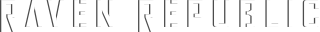Tools /
Armored Core (PS2) Emblem Tool
There have been several emblem tools for the PlayStation 2 Armored Core games, but this article will focus on one developed by mparley over at github.
Download Link
Compatibility
- Armored Core 2
- Armored Core 2: Another Age
- Armored Core 3
- Silent Line: Armored Core
- Armored Core: Nexus
- Armored Core: Ninebreaker
- Armored Core: Last Raven
Instructions
Preparing the PNG
- Must be exactly 128x128 pixels
- Transparency is recognized, but it is all or nothing. Partial transparency will be read as fully transparent.
- Must have a maximum of 255 colors only
Preparing the Emblem
- Within your game of choice, set any emblem as your custom emblem and save it to the memory card.
Preparing the Memory Card
- Convert the PS2 memory card with the saved emblem data into a folder to access its contents.
- One method is to use the convert functionality built into PCSX2.
- PCSX2 > Settings > Memory Cards > Select .ps2 memory card > Convert > Folder > OK
- One method is to use the convert functionality built into PCSX2.
Locating the Emblem File
- Navigate to the memory card folder.
- Armored Core 2 to Armored Core: Ninebreaker emblem files:
- Look for BASLUS-XXXXXEXX. E00 is the first emblem saved.
- Armored Core: Last Raven emblem files:
- Look for BASLUS-21338EMB (US release) and open the folder to find the dataX (0,1, 2, etc.) files.
Converting the PNG
- Copy the emblem file (dataX or BASLUS-XXXXXEXX) from the PS2 memory card folder and paste it into the AC Emblem Tool folder.
- Copy the prepared PNG and paste it into the same AC Emblem Tool Folder.
- Select both the emblem file and the PNG and drag and drop them into the "acet" application.
- The original emblem file (dataX or BASLUS-XXXXXEXX) will be overwritten.
- You will know that the conversion is complete when a .backup file is created in the folder.
Transferring back to the memory card
- Cut/copy the new emblem file (dataX or BASLUS-XXXXXEXX) and paste it back into the BASLUS-21338EMB or BASLUS-XXXXXEXX folder.
Other Notes
- This guide assumes that this is for use over PCSX2. Transferring to PlayStation 2 hardware is possible, but not covered here.
References
1. PNG to Emblem Forum Thread
2. AC Emblem Tool page on github