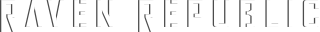Nexus, Nine Breaker and Last Raven on XLink Kai
This guide appears here courtesy of Spike from ACO.
So, you want to play on Kai? First, you should know some things about X-Link Kai:
- X-Link Kai is a LAN tunneling program that creates a network between your computer and your console.
- In order for Kai to work, you typically need a router. Linksys or Netgear routers are preferred. DO NOT use a D-Link router!
- The Kaid engine is set up such that the network engine is run from your PC or Mac, and your console hooks into this network. Typically, the computer you run the engine on must be hard-wired to your router. No wireless hookups!
- You actually can run the UI on a separate computer! If you have wireless router that also has ethernet ports on the back, you can run the engine on the hard-wired computer, and you can run the UI on your wireless computer.
Getting to the actual setup, you're going to first need to download the Kai engine and user interface from Team X-Link's Website. If you're a PC user, you should download the latest version of Kai Evolution, and if you're a Mac user, you should download the latest version of Kaid Commander. In addition to this, you need to register on the site so you have a login for the network.
Once you have downloaded and installed the proper engine and UI, you'll need to set up your network as such: Have both the engine computer and the console hard-wired to the router (connected via ethernet cable). If you run wireless with ethernet ports on your router, you can have the UI on a separate computer, such as a laptop, and run the UI off of that. I recommend you run the engine and the UI off of the same computer if this is your first time setting something like this up. The picture below, courtesy of Niji, explains this quite well visually:
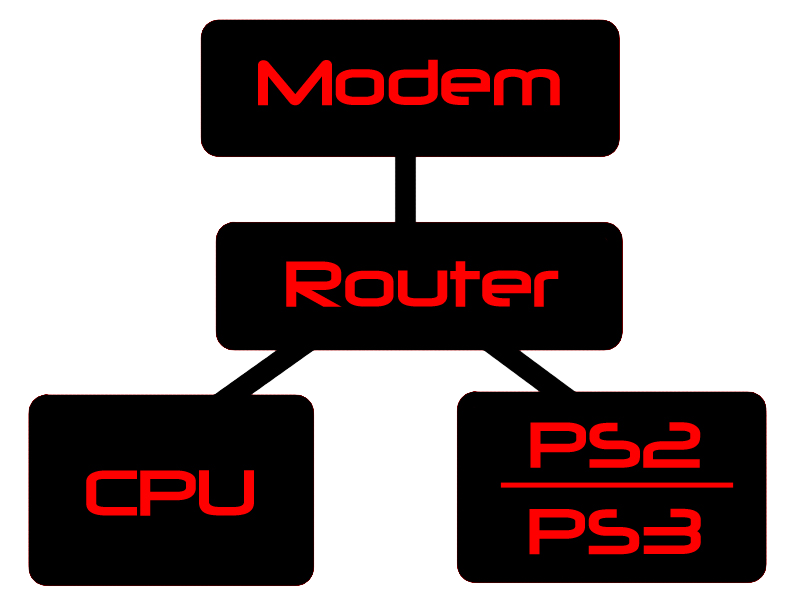
After you have everything hooked up, you need to do one of two things before you can actually be connectable on Kai. You either need to port-forward the Kai orbital port (which usually comes in the 30000 range for PC users, 34000 range for Mac users) or place your PC in your router's DMZ. For Linksys users, I would suggest just placing your computer in your router's DMZ - it saves a lot of trouble, as it allows all ports for that computer and is optimal for online gaming purposes.
To port-forward on a Linksys router, you need to log into your router through your web browser. On all Linksys routers, this is 192.168.1.1, and unless you have changed this yourself, the user name is left blank, and the password is just "admin". From there, you will be in the Setup menu. Click on the "Applications & Gaming" tab. You should see you are already in the "Port Range Forwarding" section. For application, put KAI. For "Start", put whatever your orbital port number is (should be 30000 or something similar), and for "End" put that same number. Set Protocol to "Both" if it isn't set that way already. So, at this point you'll see the IP address for you computer is 192.168.1.___ . When hooked into the router, your router assigns a particular address to each computer connected to the network. Just look up your ip address on your computer as you normally would, and you should see it should be 192.168.1.___ . Fill the missing digits in, and then check "Enabled". After that, click "Save Settings". Your router will show a "Saving settings" type screen, then return you to where you were.
Now, if you want to do the DMZ instead, just go to "Applications & Gaming" and then click on DMZ. Fill in the rest of your computer's assigned IP, click "Save Settings," and you're good to go.
Now, you ought to be ready to go! What you want to do is start the Kaid engine first (you ought to be prompted for your login and password if you haven't entered them already), then activate whichever UI that comes with your Kai pack. For PC users, this should be a java-based one. For Mac users, you have the choice of using the java-based jKai, or you can use Amaryllis.
Now you're on Kai, but you still need to check some things yet! You first have to check your connection. You first have to see if your network is reachable. For PC users, click on the magnifying glass, and you ought to see options that lead you to see if your network is reachable. (Sorry, I'm a Mac user, so it's been a while since I've used the PC interface.) For Amaryllis users on Mac, go to Status to see if you are reachable. For jKai users on Mac, go to Diagnostic mode to see if you are reachable. If your network is not reachable after following my instructions, Team X-Link has a nice help section.
Now, the last thing you need to do is test to see if your console will configure with the network. For PS2, you'll need to actually try to connect to the LAN, so first fire up the PS2 with either Nexus, Ninebreaker, or Last Raven in it. Then, go into VS. mode and try to connect with the network. If it works properly, you should see your console come up as "configured" under the consoles portion of the UI or in the diagnostic portion of the UI. If it doesn't show up, try shutting off both the Kaid engine and the console, then restarting both (make sure you close out the UI too!), first the Kaid engine, then the console. If that doesn't work, please refer to Team X-Link's help section.
After you have everything ready to go, you now need to find the proper arena on Kai. So, you click on Arenas, then click on the console you want, then you click on the game you want, then you click on the area you want. Here's an example for getting to the Last Raven arena on PC, courtesy of Slamscape:
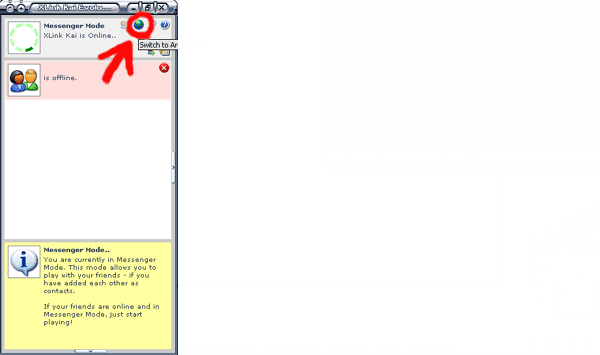
That's about all there is to it!
Here's some other facts about playing AC on Kai:
- Did you know you can play AC4 and AC:FA through the "System Link" option on Kai for both the PS3 and XBox360 (sorry, you can't play cross-console)?
- Did you know that Ninebreaker is the only AC game on the PS2 that can play with both NTSC-J and NTSC-UC regions?
- Unfortunately, PAL players on the PS2 cannot play on Kai because FROM never put the network option into the PAL-formatted games. :(
- You can play other games on Kai besides AC games! There are other PS2 games that are able to be played on Kai, and other PS3 and XBox360 games as well! You can even play Game Cube, PSP, and XBox games on Kai!