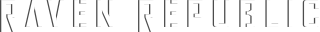PlayStation 2 Emulation
PlayStation 2 Emulation is now possible through numerous emulators and on various platforms. But this article will focus on playing Armored Core games for the PlayStation 2 using the PCSX2 emulator for Windows.
PS2 Armored Core Titles
The following Armored Core games can be emulated at varying levels of performance and accuracy:
- Armored Core 2
- Armored Core 2: Another Age
- Armored Core 3
- Silent Line: Armored Core
- Armored Core: Nexus
- Armored Core: Ninebreaker
- Armored Core: Last Raven
PCSX2 will read the games in .iso and .chd formats. Please acquire the game files from appropriate sources with the assumption that you own the corresponding game(s).
PCSX2 Emulator
Download
Download the latest PCSX2 from their website.
Setup
Settings will vary depending on your hardware and specifications. Please read PCSX2's official setup guide.
Multiplayer
Recent builds of PCSX2 can now emulate PlayStation 2 networking capabilities, but most options require supplemental networking software. For now, this article will focus on multiplayer over Radmin VPN.
Radmin VPN Setup
Radmin VPN is an application that will facilitate networking between different PCs over the internet, and in this case, running PCSX2. Please follow the steps below:
- Download and install Npcap to enable the "PCAP Bridged" option on PCSX2. If you wish to read more about Npcap before installing, please see their website.
- Download and install Radmin VPN.
- Take note of your unique Radmin VPN IP address.
- Create a new network or join an existing one.
- Set up PCSX2 network settings
- Launch PCSX2 and navigate to "Network & HDD" under "Settings."
- Click on the checkbox for "Enabled" under Ethernet.
- Select "PCAP Bridged" from the "Ethernet Device Type" dropdown list.
- Select "Radmin VPN" from the "Ethernet Device" dropdown list.
- Under "Intercept DHCP," click on the checkbox for "Intercept DHCP."
- Under "PS2 Address," input your Radmin VPN IP address.
Versus Mode Connection
The Armored Core games starting with Armored Core: Nexus natively support Network play. To connect with other players, please follow the steps below.
- Ensure that all concerned players (up to four players) are in the same Radmin network.
- Launch game of choice
- Enter "Versus mode"
- Enter "Network"
- Manual Connection
- Each player must manually select a unique ID from 1 to 5.
- Automatic Connection
- Manual Connection
- If the connection is successful (for up to four players), the host may proceed with selecting the game modes.