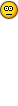-----------------------------------------------------------------
[ソフト名] MutuallyLastRaven Ver 1.05
[ 製作 ] kappa
[ 種 別 ] アーマードコア ラストレイヴン用 エンブレムコンバータ
フリーウェア
[ 対応OS ] WINDOWS2000、XP、ME(98での動作確認無し)
[対応環境] Visual Basic 6 サービスパック 6 ランタイム必須(ベクターなどのサイトで手に入ります)
[転載条件] 転載、再配布不可
[配 布 元] あまこあ(
http://www4.kcn.ne.jp/~kappa-/)
[ メール ] a_ma_ko_a@hotmail.com
-----------------------------------------------------------------
○はじめに
MutuallyLastRaven(以降MLR)のダウンロードありがとうございます。
このソフトはアーマード・コア ラストレイヴン(以降LR)用エンブレムコンバータです。
PS2用メモリーカードの吸い出せる、株式会社ゲームテックの「メモリージャグラー」を使用して、
メモリージャグラー形式のLR用エンブレムデータをPC用256色形式のBMPと相互変換します。
○使いかた
「PSU => BMP」「BMP => PSU」タブをクリックすることで操作モードの変更が出来ます。
「PSU => BMP」モード
「Load PSU」ボタンを押すと、PSUファイルを読み込みます。
また、PSUファイルをドラッグ&ドロップでも読み込めます。
PSUファイルを読み込むと内蔵されている画像の一覧が表示されます。
「BMP Save Path」をクリックすると、BMPをセーブするパスを指定できます。
「BMP Base Name」の欄に保存するBMPのベース名を指定します。
保存時には「ベース名_**.bmp」(**は0~8の数字が入ります)の名前で保存されます。
「Save」をクリックすると上記のファイル名で保存されます。
保存に成功するとその旨を伝えるメッセージが表示されます。
「BMP => PSU」モード
「Load BMP」を押すとBMPファイルを指定し読み込みます。読み込んだファイルを表示します。
各画像枠内にBMPをドラッグ&ドロップすることでも読み込めます。
「Save PSU」を押すと、表示している画像をPSUファイルとして保存します。
また、入力、出力するビットマップの画像サイズは共に
「128 * 128 ドット 256色 のBITMAP」
限定です。それ以外のサイズのものは未対応です。
容量はエクスプローラーのプロパティで「17.0 KB (17,462 バイト)」です。
フォトショップで作成したものは読み込みエラーが起きるようです。別途変換ソフトを介してください。
画像ソフトでの出力で問題が無かったもの(他にも大丈夫だったソフトの報告協力お願いします。
・Windows標準付属のMSペイント
・Irfanview
○その他
・MLRの使用により、物理的・精神的な被害を受けたとしても私は責任をもてませんので自己責任でお願いします。
・機能追加の要望があれば私が実現できる範囲のもので暇があればするかもしれません。その場合は掲示板にお願いします。
・他にも誤記、脱字、バグなどがあれば掲示板にご報告ください。
○更新履歴
Ver1.05 ファイルのドラッグ&ドロップに対応、BMP出力のフォルダ指定の改善、XPでのウィンドウ枠の改善
Ver1.04 GUIの改善、PSU、BMP読み込み時に画像表示プレビュー機能追加
Ver1.03 readme.txtを更新
Ver1.02 BMP => PSU でNo4以降のエンブレムが変換できなかったのを修正
Ver1.01 PSUへ変換した画像が左右逆だったのを修正
Ver1.00 とりあえず公開






![[Image: NB-BasiliskII.jpg]](http://i213.photobucket.com/albums/cc159/DeemerACG/NB-BasiliskII.jpg)