Maybe some of you already experienced this, i keep getting 80710092 - error during download operation- now, this only happens in games that I dled from PSN. Games like ACFA didn't have problems updating. What sucks is that i can configure the modem myself but PLDT won't give me the username and pass and they just say that the connection is meant to be auto connect and therefore don't tinker with any settings =(. Sad which means i can't update any games i bought in PSN. Started happening after the last update in 2.50 FW.
So, i'm guessing the solution to this is connect my modem to a router. *correct me if i'm wrong* Is this the only solution? If so, what is the best router to connect my Zyxel p600? I googled it and most people said that Lynksys has a compatibility issue with Zyxel p600....i'm thinking, is Netgear ok with the Zyxel P600 or do any of you have a recommendation...ARGH the problem i think could easily be solved if they just provide me with the user and pass...it's frustrating cuz i know what i am supposed to do, but they won't let me....and even if i tell them that if i fucked it up i am prepared to wait even a month for them to configure it, but no....ok i'm ranting....
Any help would greatly be appreciated!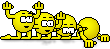
So, i'm guessing the solution to this is connect my modem to a router. *correct me if i'm wrong* Is this the only solution? If so, what is the best router to connect my Zyxel p600? I googled it and most people said that Lynksys has a compatibility issue with Zyxel p600....i'm thinking, is Netgear ok with the Zyxel P600 or do any of you have a recommendation...ARGH the problem i think could easily be solved if they just provide me with the user and pass...it's frustrating cuz i know what i am supposed to do, but they won't let me....and even if i tell them that if i fucked it up i am prepared to wait even a month for them to configure it, but no....ok i'm ranting....

Any help would greatly be appreciated!
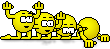
==========It's easier to believe a lie told a thousand times than a truth you've never heard before==========
February 1938 - Popular Mechanics Magazine: “NEW BILLION-DOLLAR CROP”
![[Image: 1234234723396-1-1-1.jpg]](http://i4.photobucket.com/albums/y107/Aidzvill/1234234723396-1-1-1.jpg)
February 1938 - Popular Mechanics Magazine: “NEW BILLION-DOLLAR CROP”
![[Image: 1234234723396-1-1-1.jpg]](http://i4.photobucket.com/albums/y107/Aidzvill/1234234723396-1-1-1.jpg)





